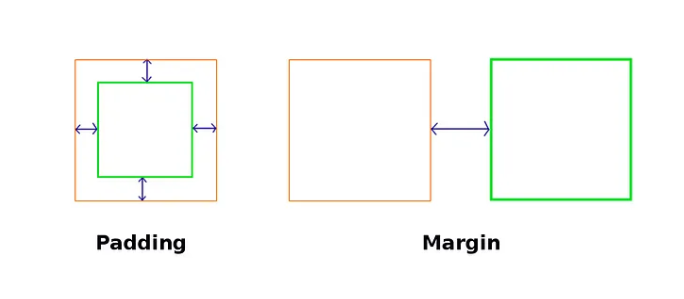
Here in this, we will learn all about Margin vs Padding in detials.
What is padding?
Padding is the space between the content and the border of an element. Padding is valuable in making additional space inside an element, keeping it at a set distance from other aspects of a website. Using padding is extremely beneficial when you need to separate text boxes and images while also keeping them aligned.
What is margin?
Margin is the space around the border of an element. The margin surrounding an element will inform the web browser being used of how much space should be left between independent elements and the external margin of the website’s page. Margins can also be used to keep different elements an equal distance apart.
Before you begin building any type of website, it’s best to familiarize yourself with the differences and similarities of padding vs. margin to ensure you implement the proper settings for each and use them correctly.
Padding vs. Margin: Key Distinctions
- Internal vs. External Space: Padding creates space within an element, affecting the distance between content and its border. On the other hand, margin influences the external space around an element, determining the gap between elements and the page’s edge.
- Alignment and Separation: Padding is effective in keeping content aligned and separated within an element. It ensures that elements like text boxes and images maintain a defined distance from each other. Margins, meanwhile, contribute to the overall layout by controlling the space between different elements on the page.
The Anatomy of Margin and Padding
Box Model
Encompasses the outermost part of the box model, representing the total space an element occupies, including margin, border, padding, and content.
Padding Box
Encloses the content and padding, defining the area within which the element’s content is contained.
Collapsing Margins
When vertical margins of adjacent elements touch, the larger margin prevails, and the smaller one collapses. Understanding margin collapse is crucial for precise layout control.
Padding Shorthand
Similar to margin, padding has shorthand properties allowing the declaration of padding for all sides simultaneously or individually.
Application Scenarios
Margin Usage Scenarios
Outer Spacing
Margins are often used to create space between elements, preventing visual clutter.
Centering Elements
Applying auto margin to horizontal margins can center block-level elements.
Padding Usage Scenarios
Content Spacing
Padding is employed to provide breathing space within an element, ensuring the content is not cramped.
Box Sizing
Padding is included in the specified width of an element if the box-sizing property is set to border-box.
When to Use Padding?
- Change the size of an element: If you aim to expand the space around an element, consider adding or increasing the padding. This is particularly useful for interactive items like buttons or image-based links. By adjusting the padding, you can enhance the visual appeal and user interaction with these elements.
- Add space between borders and content: Use padding to introduce space between content and its corresponding border. This practice ensures a cohesive design alignment with other on-page elements. Increasing whitespace through padding is fundamental in web design, contributing to a cleaner and more visually appealing layout.
When to Use Margins?
- Adjust an element’s positioning: Margins are a powerful tool for altering the position of specific elements on a webpage. Whether you want an element centered, aligned to the right or left, or fixed in place while scrolling, margins provide the flexibility to achieve the desired layout. This capability is especially valuable for creating visually pleasing and well-structured designs.
- Overlap elements: When the need arises to overlap elements with one another, margins come into play. Utilizing negative margin values allows elements to seamlessly overlap, contributing to creative and dynamic layouts. This technique can be particularly effective in crafting unique visual experiences on your website.
- Setting distance: Understanding margins and their impact on spacing is key to setting the right distance between elements. Incorporating the appropriate amount of whitespace through margins is crucial for building an aesthetically pleasing website. Striking the right balance ensures your website is not only attractive but also user-friendly, contributing to a positive user experience.
Key Considerations Before Website Development
Before embarking on your website development project, here are essential considerations regarding padding and margins:
- Consistency in Design: Maintain consistency in your design approach by using padding and margins judiciously across different sections of your website.
- Responsive Design: Consider how padding and margins behave in a responsive design. Test your layouts across various devices to ensure a seamless and visually appealing experience for users.
- Whitespace Optimization: Pay attention to whitespace, as it significantly influences the overall look and feel of your website. Striking a balance with padding and margins contributes to a well-organized and visually engaging design.
By grasping the distinctions between padding and margins and knowing when to strategically apply each, you empower yourself to create websites that are not only visually appealing but also functionally effective. These elements serve as the building blocks for a successful web design journey, where every pixel contributes to a seamless and engaging user experience.
Differences in Behavior
Interactions with Background
Margin
Does not have a background color. The background of adjacent elements shows through the margin.
Padding
Adopts the background color of the element itself.
Influence on Total Width/Height
Margin
Contributes to the total width/height of an element.
Padding
Does not affect the total width/height; it adds to the content area.
Responsive Design Considerations
Margin
May cause issues in responsive layouts due to its contribution to the total space.
Padding
Usually doesn’t interfere with responsive design, making it more predictable.
Practical Examples
Margin in Action
.element {
margin: 10px;
}
In this example, a 10-pixel margin is applied to all sides of the element, creating external spacing.
Padding in Action
.element {
padding: 15px;
}
Here, a uniform padding of 15 pixels is applied to all sides of the element, influencing the internal spacing.
Visualizing the Differences – Margin vs Padding
| Aspect | Margin | Padding |
|---|---|---|
| Definition | Space outside an element | Space inside an element |
| Box Model | Part of the margin box | Part of the padding box |
| Collapsing Margins | Margins collapse when adjacent | No collapse, padding doesn’t influence neighboring |
| Background Interaction | No background, adjacent background visible | Inherits the background of the element |
| Total Width/Height | Contributes to total width/height | Does not affect the total width/height |
| Responsive Design | May cause issues in responsive layouts | Generally predictable in responsive designs |
FAQs
How does padding contribute to a webpage’s design?
Padding creates additional space inside an element, influencing the distance between the content and its border. It is crucial for maintaining separation, alignment, and visual appeal within the element.
Can padding and margin be applied simultaneously to an element?
Yes, padding and margin can be applied simultaneously to an element, each serving a distinct purpose. Padding influences the internal spacing, while margin affects the external spacing of the element.
Is there a difference in how padding and margin interact with background colors?
Yes, there is a difference. Padding adopts the background color of the element itself, while margin does not have a background color. The background of adjacent elements shows through the margin.
Can margin be used to adjust the positioning of an element on a webpage?
Yes, adjusting the positioning of an element is one of the common uses of margin in web design. Margins can be employed to move an element based on preferences, such as centering, left or right alignment, or fixing its position while scrolling.
What considerations should I keep in mind when optimizing whitespace using padding and margin?
When optimizing whitespace, consider maintaining a balance between padding and margin, test responsiveness across different devices, and ensure a consistent design language to achieve a visually pleasing and user-friendly layout.
Conclusion
In the realm of web design, mastering the art of utilizing margin and padding is akin to wielding a painter’s brush. Understanding their subtle differences, applications, and how they integrate into the broader box model empowers designers and developers to craft visually appealing and well-structured layouts. So, whether you’re meticulously arranging elements with margins or ensuring content breathes within its boundaries with padding, these fundamental concepts are essential tools in your web design arsenal.
Follow CyberHosting on Facebook / Twitter / Linkedin for updates.
If you want to get rid of the hosting and server issues checkout our plans in the USA. Other plans are also available in our pricing page.
