
Ubuntu, a popular Linux distribution, provides powerful tools for managing user accounts and accessing detailed information about users on a system. Whether you’re an administrator or an individual user, having a comprehensive understanding of user accounts is crucial for effective system administration. In this guide, we’ll explore various commands and methods to list users on Ubuntu. Most of the Ubuntu list users command is used as cat command in the /etc/passwd.
1. Exploring the /etc/passwd File
The primary and reliable method to list users is by examining the contents of the /etc/passwd file. This file encapsulates essential user details such as usernames, user IDs, group IDs, home directories, and login shells.
cat /etc/passwd
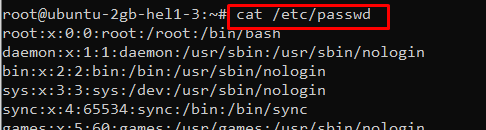
This command provides a comprehensive view of all users and their associated information.
2. Using getent for Database Queries | Ubuntu list users
The getent command proves to be a versatile tool for querying databases, including user information. To list all users, utilize getent with the passwd database.
getent passwd
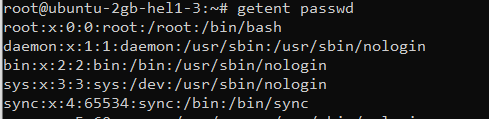
This command mirrors the information stored in the /etc/passwd file.
3. Parsing Output with cut and awk
To extract specific user details from the /etc/passwd file, you can use cut or awk commands. These commands enable you to focus on relevant information, such as usernames.
cut -d: -f1 /etc/passwd
or
awk -F: '{print $1}' /etc/passwd
Both commands yield a concise list of usernames.
4. Filtering Users by UID
Distinguishing between system and normal users involves checking the User ID (UID). System users typically have a UID less than the specified minimum, while regular users fall within a specific UID range.
grep -E '^UID_MIN|^UID_MAX' /etc/login.defs
This command helps identify the UID range for regular users.
5. Utilizing compgen for User Lists
The compgen command simplifies the process of generating user lists based on system components, providing a quick overview of all users.
compgen -u
This command generates a user list without additional details.
6. Checking User Existence
To determine if a specific user exists on the system, you can filter the user list using the grep command.
getent passwd | grep user_name
This command confirms the existence of a user.
7. Listing Normal Users for Scripting
For scripting purposes, you may want to list only normal users. This involves extracting users with UID values within a specific range.
eval getent passwd {$(awk '/^UID_MIN/ {print $2}' /etc/login.defs)..$(awk '/^UID_MAX/ {print $2}' /etc/login.defs)} | cut -d: -f1
This command extracts usernames within the UID range suitable for scripting.
8. Displaying Currently Logged-In Users
To identify users actively logged into the system, commands like who and users provide real-time information.
who
or
users
These commands display details about currently logged-in users.
FAQs
How can I list all users on my Ubuntu system?
You can list all users on your Ubuntu system by examining the contents of the /etc/passwd file. Use the command cat /etc/passwd to display detailed information about each user.
What information does the /etc/passwd file contain about users?
The /etc/passwd file contains crucial information about users, including their usernames, user IDs (UID), group IDs (GID), home directories, login shells, and more.
Are all users listed in the /etc/passwd file created by me?
No, not all users listed in the /etc/passwd file are created manually. Many users are created automatically during the installation of the Linux system or as part of the configuration process for specific software applications.
How can I distinguish between system users and normal users?
System users typically have a User ID (UID) less than the specified minimum, while regular users have UID values within a specific range. You can use the grep -E '^UID_MIN|^UID_MAX' /etc/login.defs command to determine the UID range for regular users.
How do I check if a specific user exists on my Ubuntu system?
To check if a user exists, you can use the getent passwd | grep user_name command. If the result shows user details, the user exists; otherwise, it does not.
Conclusion
In conclusion, mastering the various methods to list users on Ubuntu is an essential skill for system administrators and users alike. Whether you’re managing accounts, writing scripts, or monitoring system activity, these commands offer valuable insights into the user landscape of your Ubuntu system.
Follow CyberHosting on Facebook / Twitter / Linkedin for updates.
If you want to get rid of the hosting and server issues checkout our plans in the USA. Other plans are also available in our pricing page.
