In the vast landscape of web development, the HTTP protocol plays a crucial role in facilitating communication between clients and servers. Among the numerous status codes defined by the HTTP standard, the 304 status code holds a distinctive position. In this comprehensive guide, we will delve into every aspect of the HTTP status code 304, exploring its purpose, implementation, implications, and best practices for optimal use.
Understanding HTTP Status Codes
Before we delve into the intricacies of the HTTP 304 status code, it is essential to grasp the fundamental concept of HTTP status codes. These three-digit codes are issued by a server in response to a client’s request made to the server. They provide information about the status of the requested resource, allowing the client to understand the outcome of its request.
Overview of HTTP Status Codes
HTTP status codes are categorized into five classes, each representing a specific type of response. The classes are as follows:
- 1xx (Informational) – Request received, continuing process.
- 2xx (Successful) – The request was successfully received, understood, and accepted.
- 3xx (Redirection) – Further action needs to be taken to complete the request.
- 4xx (Client Error) – The request contains bad syntax or cannot be fulfilled.
- 5xx (Server Error) – The server failed to fulfill a valid request.
What is Status Code 304?
The HTTP 304 status code, also known as “Not Modified,” is a member of the 3xx (Redirection) class. It indicates that the client’s cached copy of the requested resource is still valid and can be used to fulfill the subsequent requests without re-downloading the entire resource.
Purpose
The primary purpose of the HTTP 304 status code is to optimize web performance by reducing unnecessary data transfer. When a client sends a conditional GET request and the server determines that the client’s cached version is still valid, it responds with a 304 status code, prompting the client to use its cached copy. This process helps in minimizing bandwidth usage and reducing latency.
Implementation of HTTP 304 Status Code
Conditional Requests
The 304 status code is closely tied to conditional requests, which are HTTP requests that include conditional headers to specify under which conditions the server should fulfill the request. The key conditional headers include:
- If-Modified-Since – Specifies the date and time the resource was last modified. The server will only return the resource if it has been modified since this date.
- If-Unmodified-Since – The opposite of If-Modified-Since, indicating that the server should only return the resource if it has not been modified since the specified date.
- If-Match – Specifies one or more entity tags (ETags) that the resource must match for the server to fulfill the request.
- If-None-Match – The opposite of If-Match, indicating that the server should only fulfill the request if the ETag does not match the resource’s current ETag.
Server Response
When a server receives a conditional GET request and determines that the client’s cached copy is still valid, it responds with the HTTP 304 status code. The response typically includes headers such as:
- Date – Indicates the date and time when the response was generated.
- ETag – A unique identifier for the current version of the resource.
- Cache-Control – Directives for caching mechanisms, specifying how the client and intermediary caches should behave.
Implications and Considerations
Client Behavior
Upon receiving a 304 response, the client knows that it can use its cached copy of the resource. This helps in reducing latency and enhancing the user experience, especially in scenarios where bandwidth is limited.
Server Load and Bandwidth Savings
Implementing the HTTP 304 status code effectively can lead to significant server load reduction and bandwidth savings. By avoiding unnecessary data transfer for unchanged resources, both server and client resources are conserved.
Effective Methods to Resolve the HTTP 304 Status Code Issues
Encountering the HTTP 304 Not Modified status code? Fear not, as we present five practical solutions to troubleshoot and resolve these issues. While some problems may be beyond your control on the client side, you can recommend these solutions to ensure a seamless web experience.
Clear Your Browser Cache
Start by deleting all browsing data, cookies, and cached information. Clearing your browser’s cache removes temporary storage, saving disk space and enhancing performance. Outdated resources in the cache can prevent the display of updated content, making it crucial to acquire a fresh copy from the site’s web server.
Click on the three horizontal dots at the top-right corner.
Navigate to History -> History.
Click Clear Browsing Data.
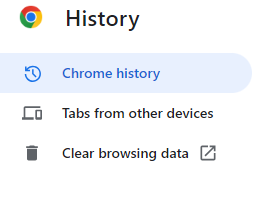
Choose the time range (All Time), select data types, and click Clear Data.
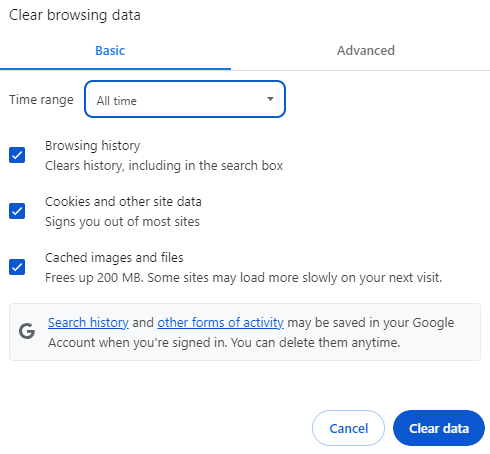
Flush the DNS
Operating systems store cache files in the Domain Name System (DNS), impacting hostnames, IP addresses, and resource records. Flushing the DNS regularly improves security, prevents tracking, and resolves issues like the HTTP 304 Not Modified response codes.
Enter chrome://net-internals/#dns in the address bar.
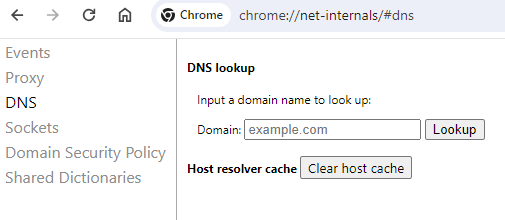
Click Clear host cache.
Check Your Redirect Instructions in .htaccess
If previous methods don’t resolve the issue, investigate your server configuration file. Incorrect redirect instructions in the .htaccess file might be the culprit. Disable the .htaccess temporarily, check the site’s availability and the 304 status code, and re-enable it if necessary.
Run a Malware Scan
Browser corruption due to viruses or malware can lead to HTTP 304 Not Modified issues. Run a malware scan to identify and remove threats. For Google Chrome users on Windows, use the built-in Malware Scanner and Cleanup Tool by navigating to chrome://settings/cleanup.
Disable Browser Extensions
Infected browser extensions may interfere with requests and server communication, causing the HTTP 304 Not Modified status code. Temporarily disable browser extensions to identify the culprit.
Navigate to Settings -> Extensions.
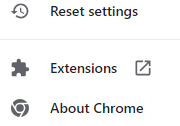
Disable each extension by toggling the switches.
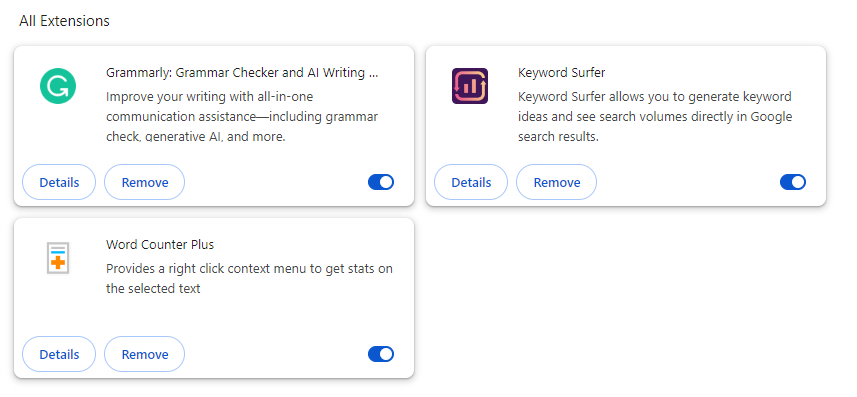
Optionally, click Remove to delete unused or outdated extensions.
By following these five methods, you can address HTTP 304 status code issues and ensure a smoother and more reliable web experience for users.
Best Practices for HTTP 304 Status Code
Proper Cache Management
Effective use of the 304 status code relies on robust cache management. Implementing cache control headers such as Cache-Control and Expires ensures that clients have accurate information about the resource’s freshness.
ETag Usage
Utilizing ETags allows for more granular control over resource validation. Servers can generate unique ETags for resources, enabling precise validation of whether a resource has been modified since the last request.
Balance Between Freshness and Staleness
Configuring cache expiration settings involves striking a balance between keeping content fresh and avoiding staleness. Fine-tuning these settings based on the nature of the content and user expectations is crucial for optimal performance.
FAQs
When is the HTTP 304 status code used?
It is typically used in conjunction with conditional requests. If a client sends a conditional GET request and the server determines that the client’s cached copy is still valid (not modified), the server responds with a 304 status code.
How does the 304 status code benefit web performance?
The 304 status code optimizes web performance by reducing unnecessary data transfer. When a client’s cached copy is still valid, the server can indicate this with a 304 response, saving bandwidth and minimizing latency.
What are conditional requests, and how are they related to the 304 status code?
Conditional requests are HTTP requests that include headers specifying under which conditions the server should fulfill the request. The 304 status code is closely tied to these conditional requests, helping in resource validation without re-downloading unchanged content.
What are the implications for the client when it receives a 304 response?
Upon receiving a 304 response, the client knows that its cached copy is still valid. This reduces the need for re-downloading resources, resulting in decreased latency and improved user experience.
How does the HTTP 304 status code contribute to server load reduction?
By allowing clients to use their cached copies of resources, the 304 status code helps in reducing unnecessary data transfer and, consequently, lessens the load on both servers and networks.
Conclusion
In conclusion, the HTTP 304 status code plays a vital role in optimizing web performance by allowing clients to use their cached copies of resources when they remain unchanged. Understanding its implementation, implications, and best practices is crucial for web developers aiming to enhance user experience while conserving server and network resources. By leveraging the capabilities of the HTTP 304 status code, web applications can achieve a delicate balance between responsiveness and efficiency in data transfer. There is a tool to check error status if you want you can use that here.
Follow CyberHosting on Facebook / Twitter / Linkedin for updates.
